Products
Accosis's Product & Service feature empowers merchants to manage their product inventory efficiently. Merchants have the option to create products individually or in bulk.
Create New Product
- Click "Create"button at the of the products dashboard.
- Upload a square-sized photo of the product.
- Fill the Item name and other require information.
- Enter GST tax information if applicable.
- Set stock inventory quantity if you want to track inventory.
- After entering all required information, click the "submit" button to save the item.
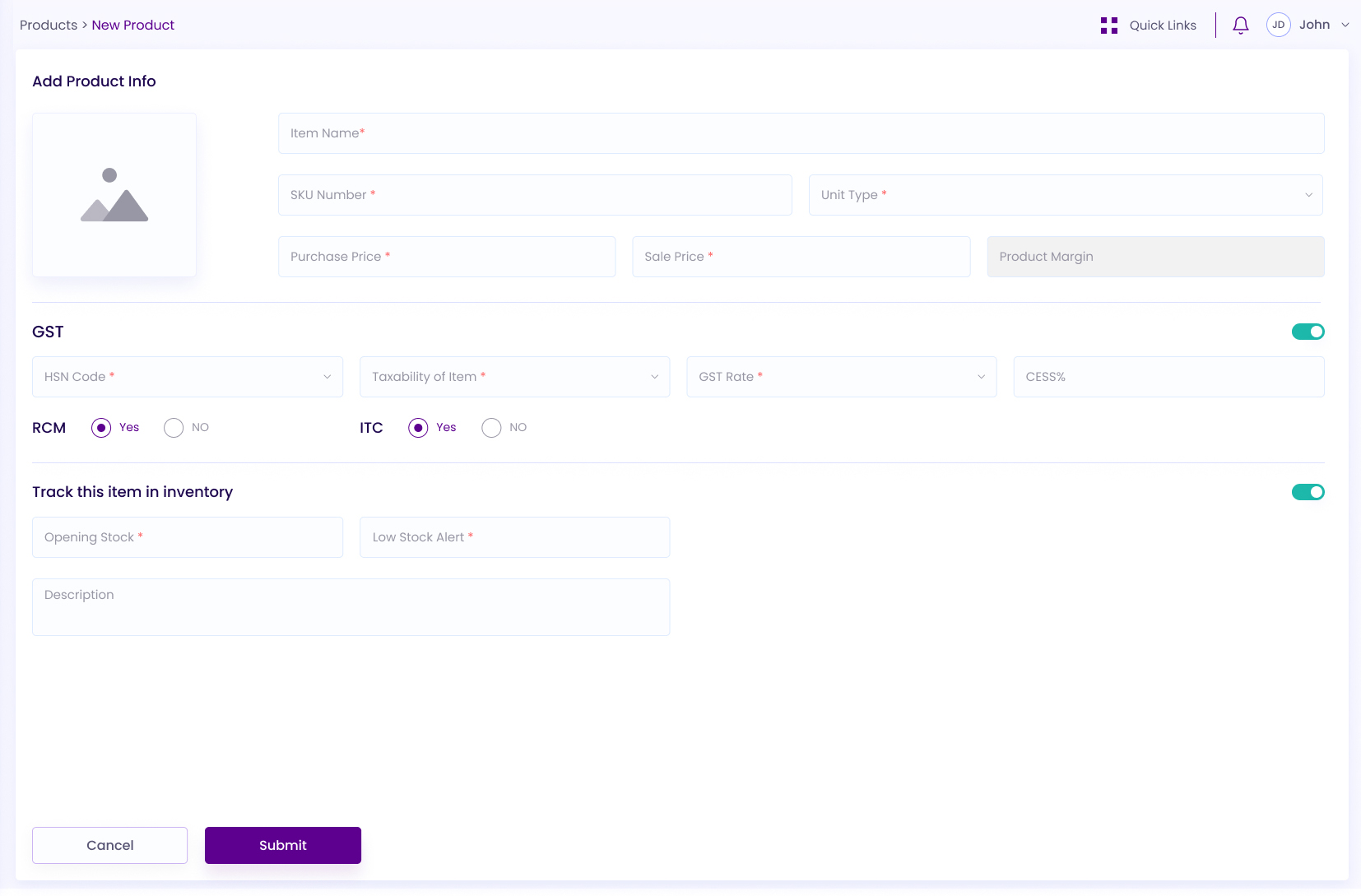
Create New Profuct
Bulk Product Upload
Here's a quick way to upload multiple products at once. Follow the steps below:
- Click "Bulk Product Upload"button at the of the products dashboard.
- You will be redirected to the bulk product upload page. Click "Download Template" to download an Excel sheet template. Open the Excel sheet and fill in the product information as mentioned in the requirements.
- Afterward, upload the completed bulk sheet. You will see a table displaying the bulk products to verify their status. Upon verification, click the "Submit" button on the top right side of the page.
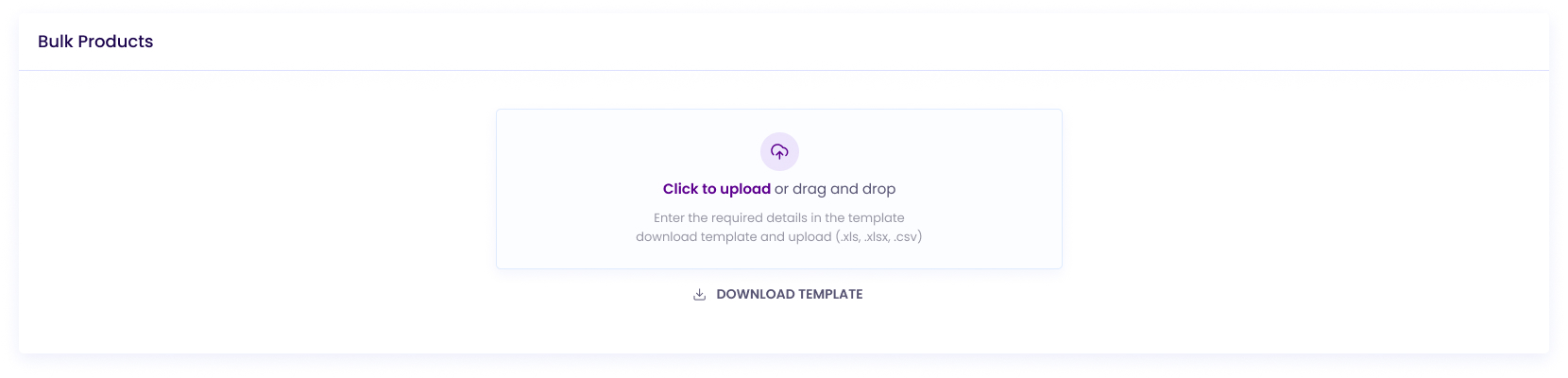
Download Template
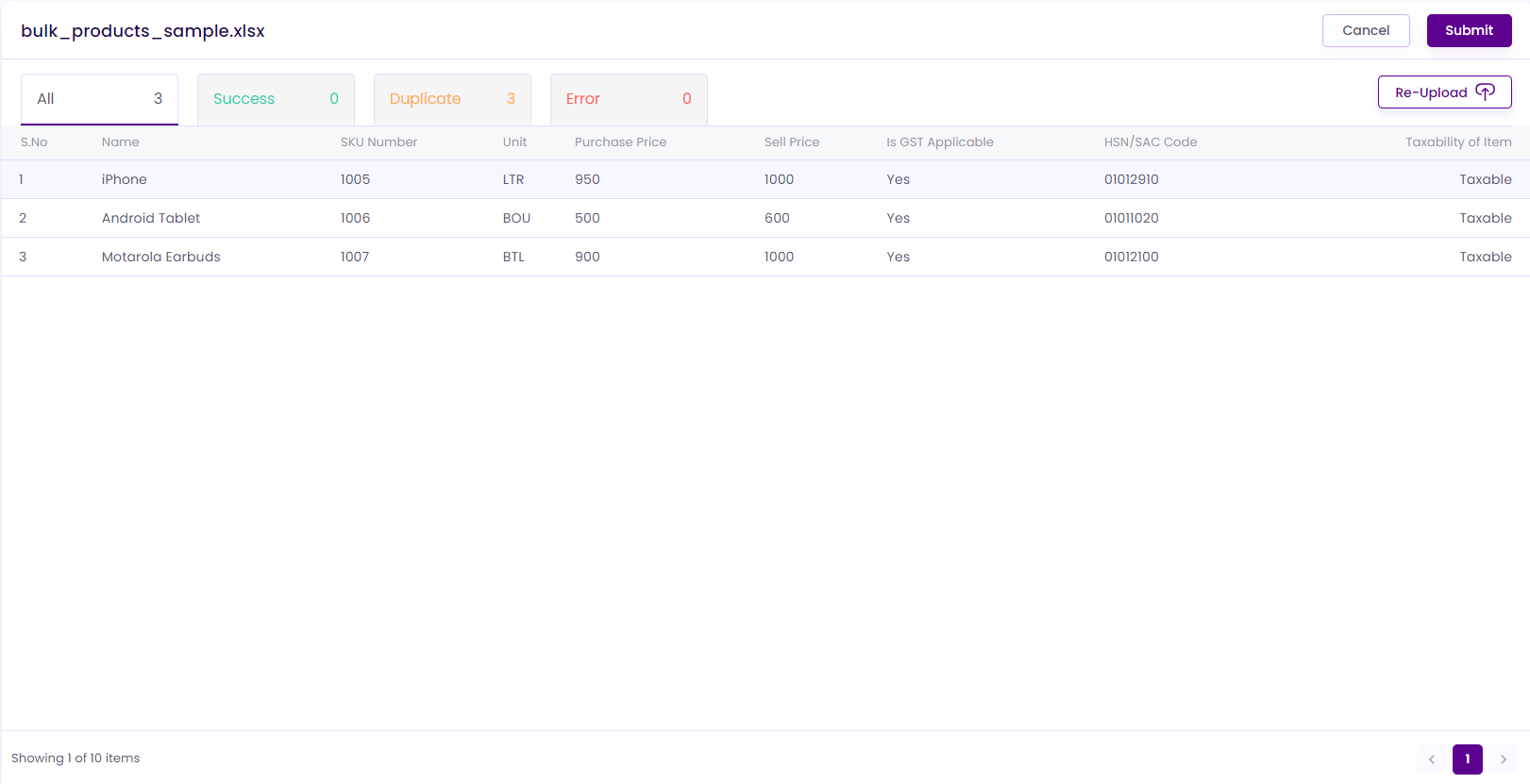
Bulk Sheet Data
Updated 9 months ago