Features in Sales
Let's explore the various features available in the Sales module.
Convert an Estimate into an Invoice
Once a customer approves your estimate, Accosis allows you to convert it directly into an invoice. This conversion links the estimate and invoice, ensuring accurate financial records. It eliminates the need for duplicate data entry by automatically filling in invoice details from the estimate.
Steps to Convert Estimate to Invoice
- Go to Sales > Estimate.
- Select the Estimate that you wish to convert into an Invoice.
- Click the Convert to Invoice button in the Estimate options dropdown on the right details section.
- On the New Invoice page, enter the required details and save it.
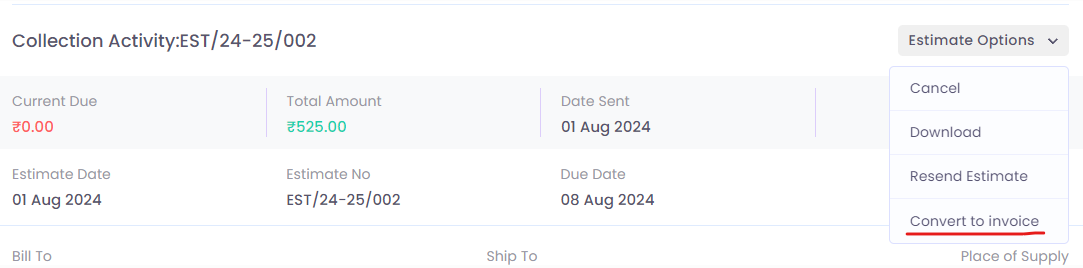
Convert Estimate to Invoice
Convert Sales Order into Delivery Challan
Converting a sales order into a delivery challan in Accosis streamlines the shipping process by linking the order to the challan. This feature ensures that all order details are accurately transferred, providing a clear record of goods dispatched and simplifying inventory management.
Steps to Convert Sales Order into Delivery Challan
- Go to Sales > Sales Order.
- Select the Sales Order that you wish to Convert Delivery Challan.
- Click the Convert To Delivery Challan button in the Sales Order options dropdown on the right details section.
- On the New Delivery Challan page, Enter the required details and save it.
Send Invoice Reminder
Sending an invoice reminder in Accosis helps prompt clients to pay overdue invoices. This feature ensures timely follow-ups, improves cash flow, and keeps your accounts receivable up-to-date by automatically notifying clients of outstanding payments.
Follow the steps below to send a reminder
- Go to Sales > Sales Invoice.
- Select the Invoice to which you want to send a reminder to the customer.
- Click the Send Reminder button in the Action options dropdown on the right details section.
- By clicking Send Reminder, Accosis will send a reminder to the customer."
Updated 9 months ago