Cash Flow
Cash Flow refers to the movement of money into and out of a business. It tracks all cash transactions, including income from sales and expenses for operations. Effective cash flow management ensures that a business has sufficient liquidity to meet its short-term obligations and invest in growth opportunities. Accosis provides detailed Cash Flow reports, helping businesses monitor their financial health and make informed financial decisions.
How to check Cash Flow Report.
- Go to the Reports menu and click on Cash Flow.
- The Cash Flow Dashboard will open. You can check a specific month's data by selecting the date range located at the top right of the dashboard.
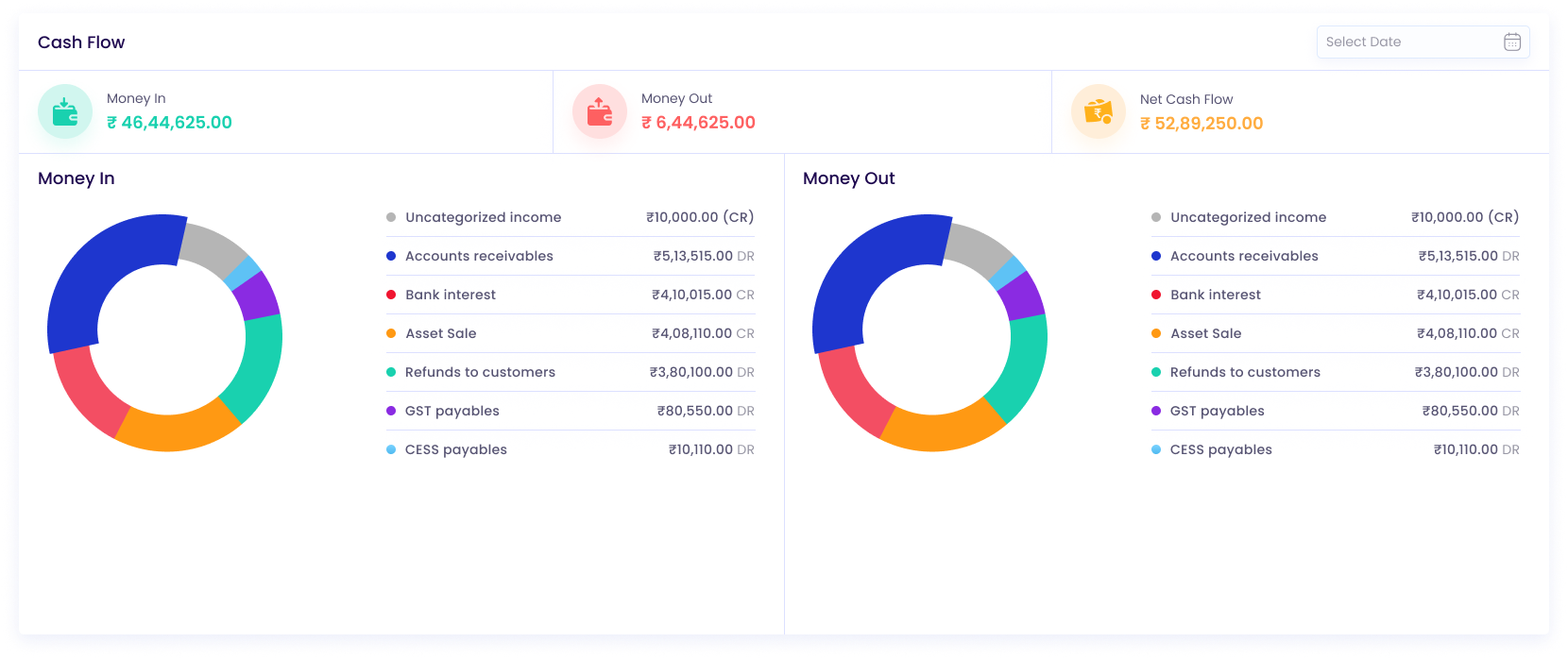
Cash Flow Report
Updated 8 months ago