Payment Links
Accosis provides flexible payment link options to collect payments from your customers efficiently. Generate individual payment links for a single customer or bulk payment links for multiple sources. These secure links make it easy for customers to pay, enhancing your payment collection process.
Overview of payment link dashboard.
Select Payment Tools > Payment Links from the left pane of the Dashboard.
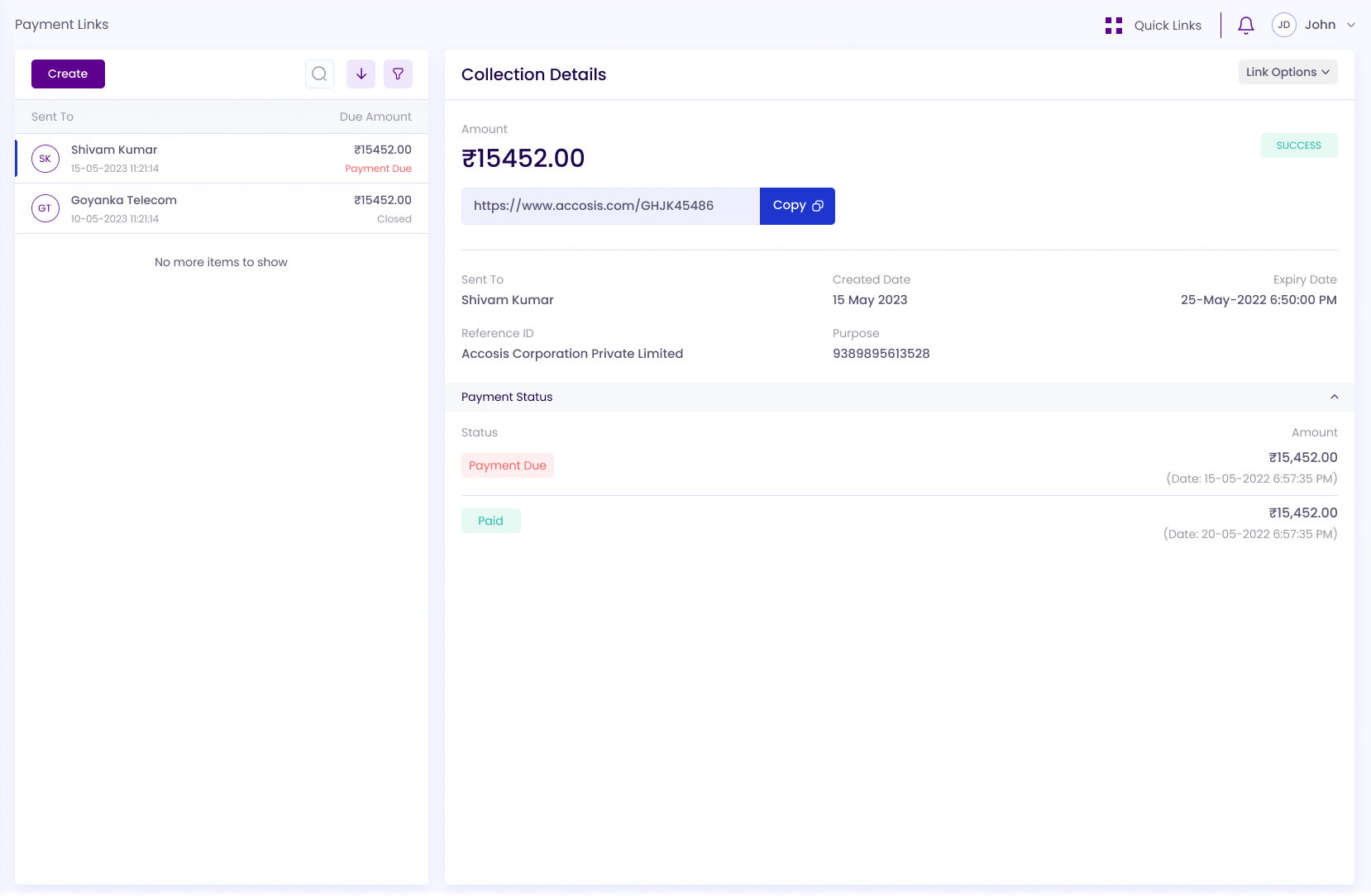
Payment Link Dashboard
How to Generate Payment Link
Payment links offer a convenient way to collect payments from your customers. Simply generate a secure link and share it with your customers, allowing them to make payments easily and quickly.
Payment Link Process
- Goto Payment > Collect > Payment Link dashboard and click "Create" Button.
- A sidebar will open and prompt for the following information:
- Send To - Select the customer contact from the dropdown list.
- Amount - Enter the amount you wish to collect from the customer.
- Expiry Date - Set an expiry date for the payment link.
- Purpose - Specify the purpose of the payment link.
- Income Category - Choose the income category from the list to help track records in reports.
Click on a specific customer contact on the left side to view more details on the right side of the dashboard. The collection details include the amount, payment link URL, creation date, expiry date, and other relevant information. The payment link features a copy button for manual sharing through other mediums, and additional options provide more control over the payment link.
Updated 8 months ago