Add Customers
The customer option in the Accosis dashboard allows you to manage client information, track transactions, and monitor payment statuses for efficient customer financial management. The Collect feature enables you to generate payment links, allowing you to collect payments from your customers quickly and easily.
Create Customer at Accosis
- Goto the Payment > Collect > Customers.
- Click on the "Create" button at the top left of the customers dashboard.
- A sidebar will open, displaying fields for Customer's Basic Info, Bank Account Details, Billing Address, and Tax and GST Details.
- Fill in all the required customer information and click the "Submit" button.
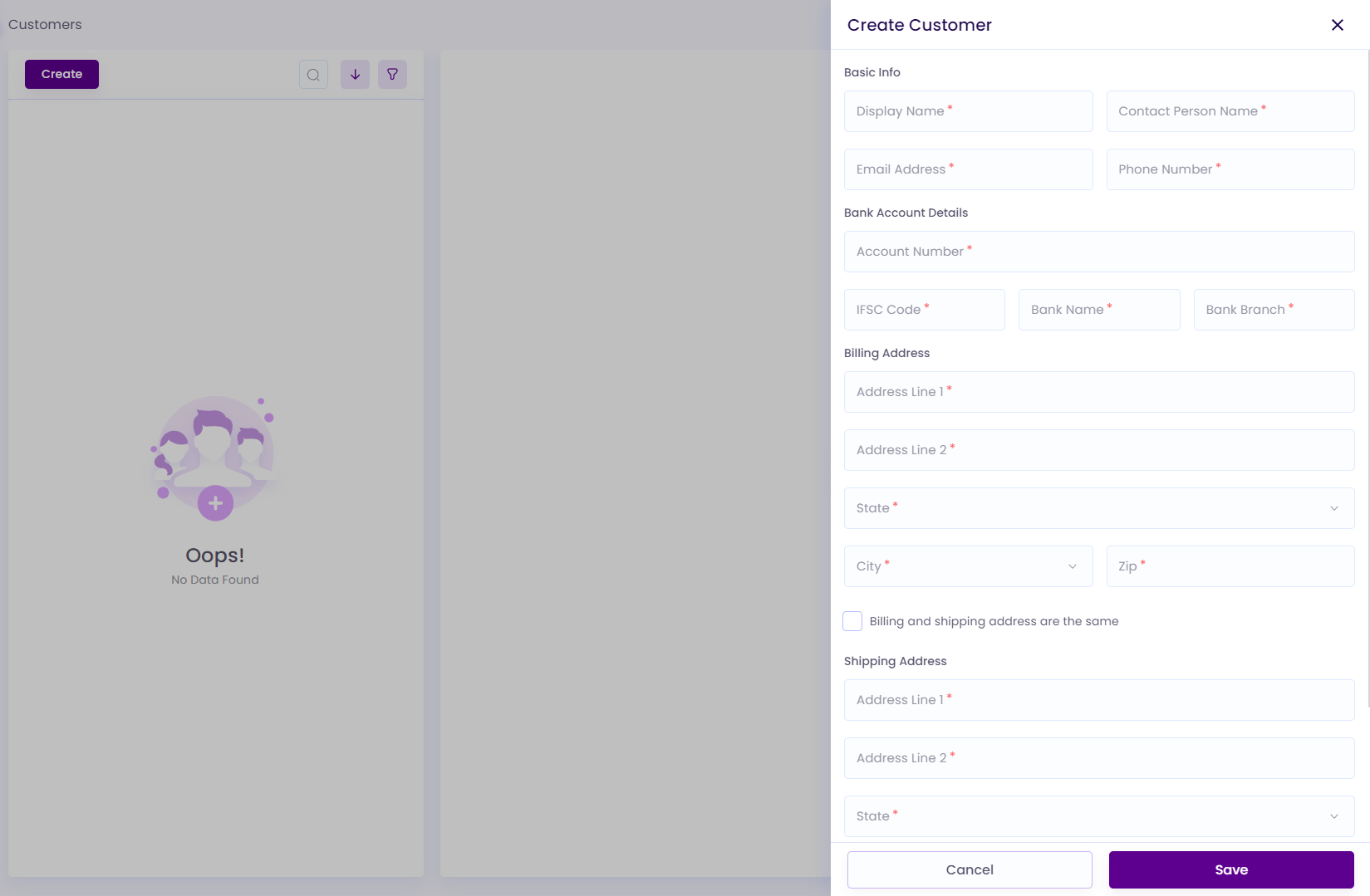
Create Customer
Note:After creating a customer, merchants can edit or disable the customer from the options menu.
Bulk Customer Upload
- Click the "Bulk Customer Upload" button at the top left of the customers dashboard.
- Download the Template and fill in the required customer information in the sheet.
- Afterward, upload the bulk sheet template, verify the customer data in the preview, and click the "Submit" button at the top left of the preview page.
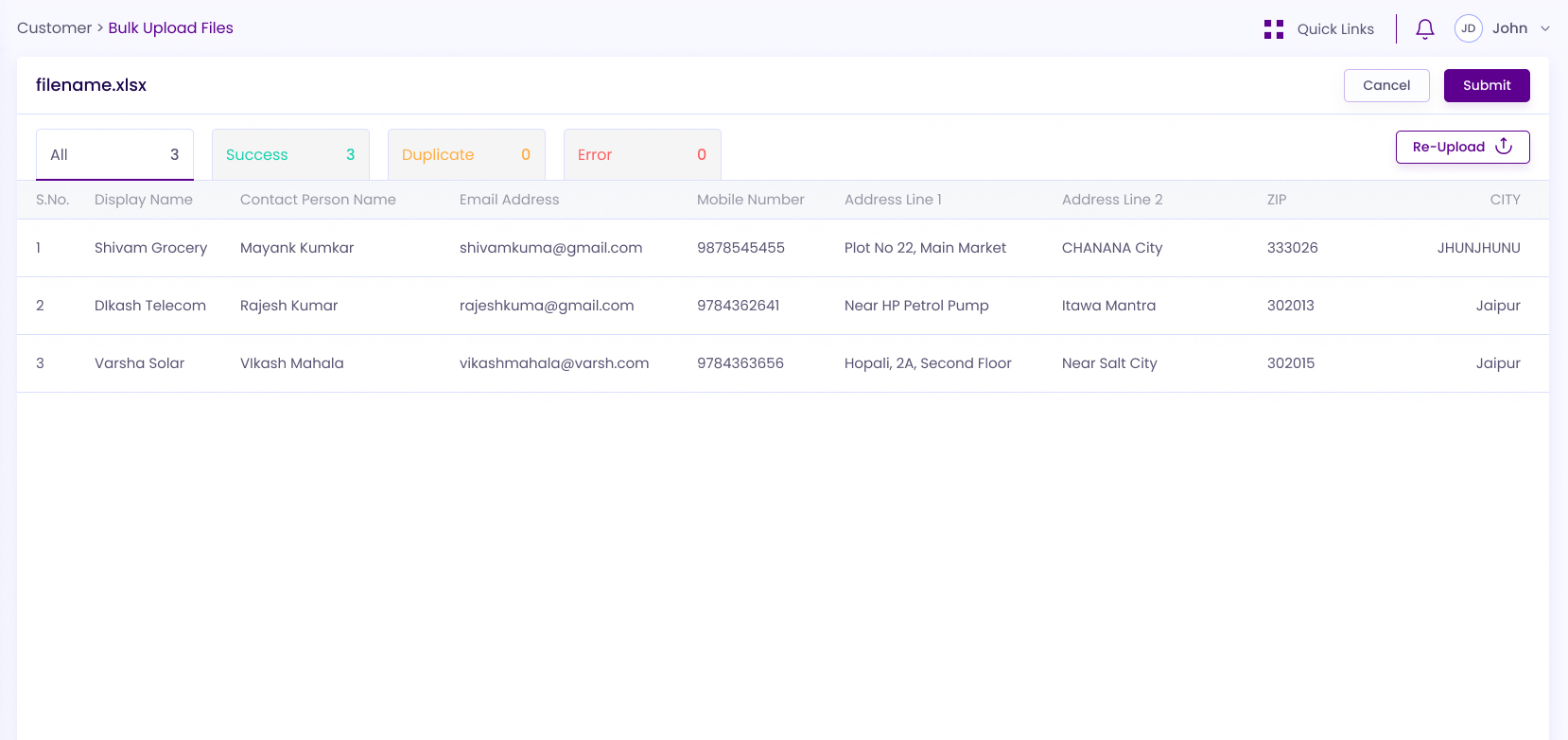
Bulk Customer Preview
Updated 8 months ago