Chart of Accounts
A Chart of Accounts is a fundamental component of accounting software, organizing financial transactions into categories for systematic recording and reporting. It serves as a structured list of accounts that categorizes Income, Expense, Asset, Liability, and Equity, facilitating accurate financial tracking and analysis. Each account is assigned a unique code and description, enabling businesses to efficiently manage their financial operations and comply with regulatory requirements.
How to add New Account
- Go to the Sidebar and click on Accounting >Chart of Accounts Dashboard.
- Click the 'Add Account' button located at the top left of the page.
- Next, a sidebar will open and ask for the following details:
- Enter Category Name - This field is where you input the name or title of the category you are creating or editing. It typically describes the grouping or classification of items within the accounting system.
- L1 Parent Category - This field refers to the Level 1 Parent Category, which indicates the primary or highest-level category to which the current category belongs. It establishes hierarchical relationships between different categories for organizational purposes.
- L2 Parent Category - This field refers to the Level 2 Parent Category, providing further hierarchical context by specifying a secondary parent category under which the current category falls. It helps in structuring and organizing categories in a nested manner for clearer classification and reporting in accounting systems.
- After entering all the above details, click the 'Submit' button.
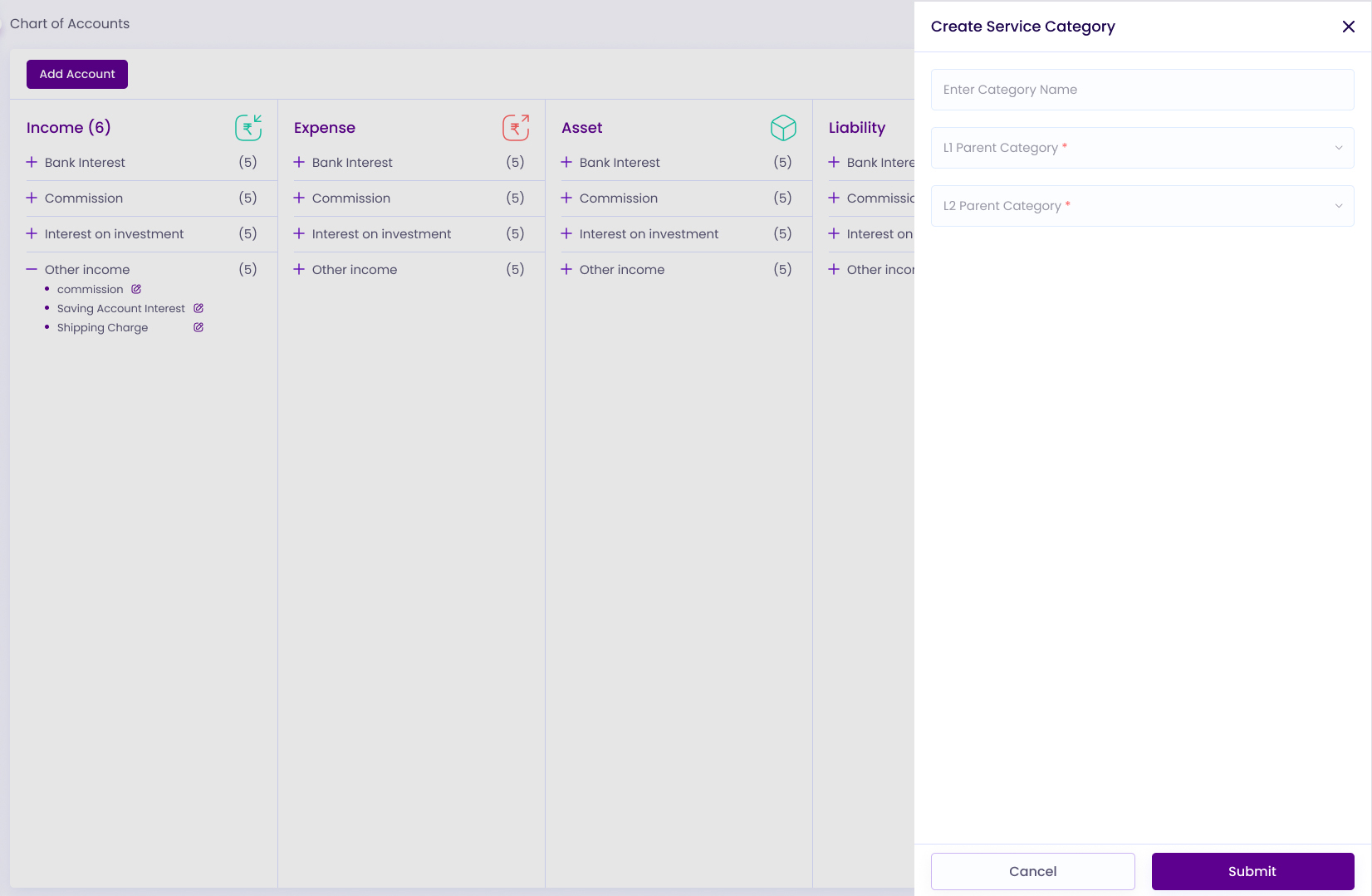
Add New Chart of Account
Updated 9 months ago